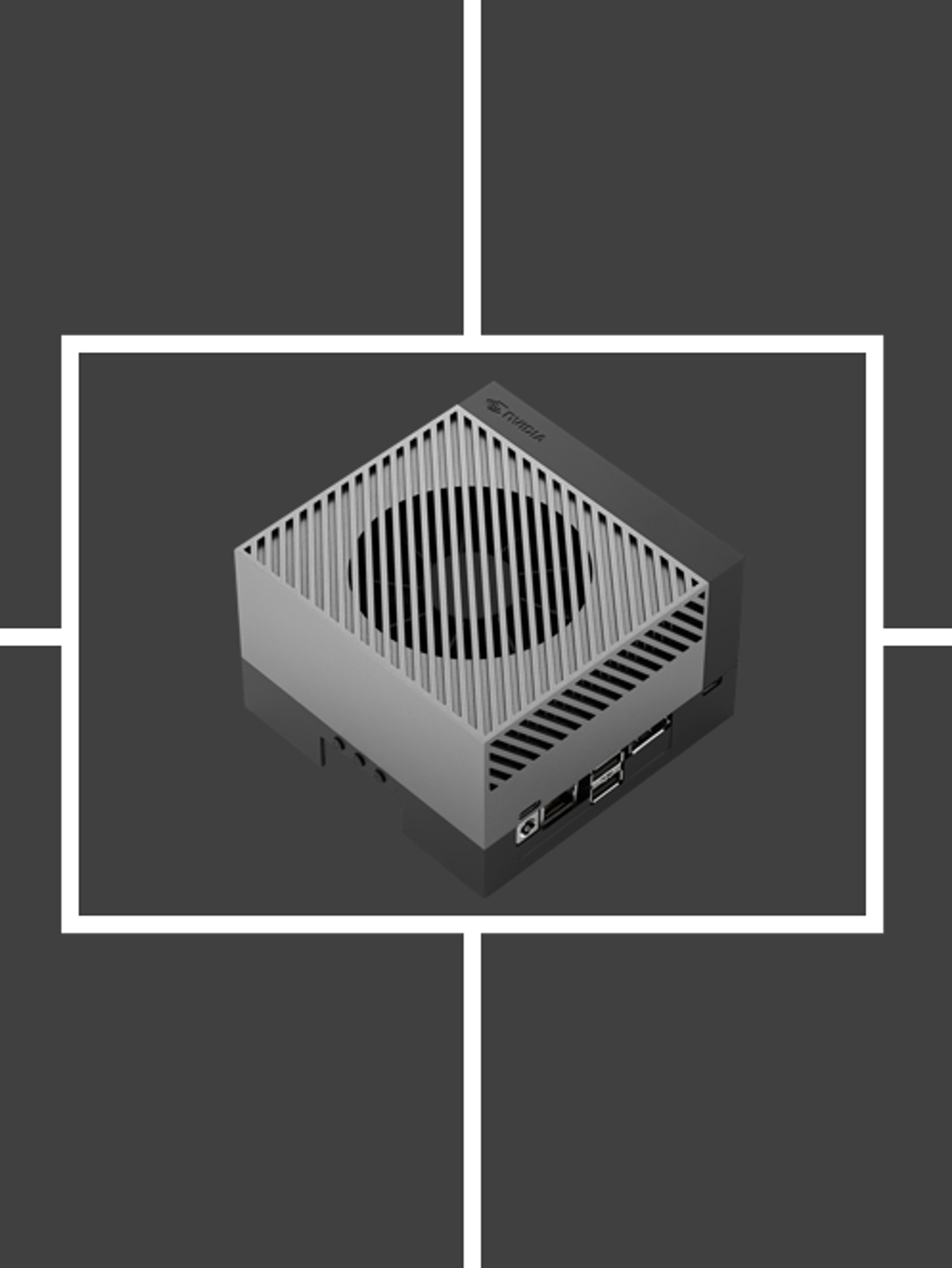NVIDIA JetPack SDK v5.0.2 is the first stable release of the JetPack 5 that can be used to deliver production-ready AI & CV applications.
The new JetPack brings important new features in the Jetson world:
With the new version, the NVIDIA SDK Manager software can be installed and executed from Ubuntu 20.04 machines to install the JetPack SDK and flash the Jetson boards.
In case you do not have a ready Ubuntu 20.04 machine to run the SDK Manager we suggest not using a virtual machine, but eventually, create an Ubuntu 20.04 USB key with a persistence file to be used instead.
You can read the official post on the NVIDIA Developer forum announcing the new JetPack release for the full changelog.
Note: OTA firmware upgrade from JetPack 4.6 to Jetpack 5 is not supported
Note: Jetson Nano and Jetson TX2 users cannot take advantage of the novelties introduced by the new JetPack because it will not support the two old Jetson series.
ZED Box Xavier NX natively supports the new JetPack 5.0.2. You can follow the online documentation to update your device.
Starting with the ZED SDK v3.7.7 all the ZED cameras can be used with Jetson devices running Jetson-Linux v35.1.
An internet connection is required to install the latest ZED SDK on the Nvidia Jetson.
Power on your Jetson device and download the latest ZED SDK for L4T 35.1 from the Stereolabs website.
Open a terminal and enter the following commands to install the SDK:
$ cd ~/Downloads # replace with the correct folder if required $ chmod +x ZED_SDK* $ ./ZED_SDK_Tegra_L4T35.1_v3.7.7.run
Follow the installer guide and answer the questions to correctly configure the ZED SDK and start to perceive the world in 3D.
Now that you’ve successfully set up your Jetson device and the software to use your ZED camera, get ready to develop powerful applications for robotics, analytics, mixed reality, and more! You can install it in a room to deploy an intelligent surveillance system, and create an augmented reality system using the ZED to perceive the world and the power of the Jetson to add digital information, fantasy is the only limit to what you do from now on.
Please do not hesitate to share your projects with us by publishing amazing pictures and videos, and tagging @stereolabs3d on Twitter, Instagram, Facebook, TikTok, YouTube, and LinkedIn.